Hello! We are well into the school year, well into fall, and only one week away from Thanksgiving Break! YAY!
We started the year out teaching virtually, then slowly, but surely, students began entering the school building. Now we are teaching students in the classroom and students at home. You have probably noticed by now, that one of the things students CAN do, no matter where they are, is talk! Some of our students speak often, and speak freely. Others are shy and prefer to keep quiet. No matter the student, we need to encourage our students to talk, or to participate in classroom discussion. Here, they are able to share their thoughts, ideas, feelings and understanding.
Remember my last blog post, when I talking about John Hattie and effect sizes? Well, CLASSROOM DISCUSSION is a high yield strategy with an EFFECT SIZE of .82. Whoa! It definitely has an impact! Keep in mind, in order for classroom discussion to be impactful, you have to facilitate it consistently, and often. Most importantly, the questions you present to your students must be open ended. At the same time, students need to respond to each other. This is a skill you may have to teach to your students. They might not have experience properly responding to each other. The best way to teach this skill to students, is to model it for them! I will remind you of this later... keep reading!
You can encourage classroom discussion in real time. In other words, you can ask an open ended question, and sit back and let your students respond to you and to each other live. Or there are some digital tools you can use to facilitate classroom discussion as well. Let's take a look...
Flipgrid is an oldie but goodie. Remember, with Flipgrid, you can post a question, students can respond to the question, and respond to each other! If you aren't familiar with Flipgrid, the cool thing is that students respond in video format. You know how students LOVE making videos these days! This is a great option for little ones. You might have an instinct to use Seesaw for classroom discussion, however, remember, if students are using home learning codes, they will not be able to see other students' work or posts.
Flipgrid also has a Discovery tab (formerly known as the "Disco Library") where you can seek out discussion topics from Flipgrid partners....here are just a few of them....
I have a couple of Flipgrid resources for you. Click here to access my summer camp class about Flipgrid! OR click here to access the Flipgrid Help Center. They have so many helpful resources on their site!
Let's take a look at another option....You may have noticed there is also a Discussion feature in Schoology! (Click Add Materials, Add Discussion)
Next, add a title and then type your open ended question in the description...
Students are able to respond to your question. They can also respond to each other and "like" each other's posts.
Again- keep in mind, as the facilitator of a discussion, you might need to encourage students to respond to each other's posts. It is also imperative that you take every opportunity, whether having a discussion live or via a platform, to MODEL how to ask questions and respond during a discussion. We really want to encourage students to move beyond short and sweet answers and really express their thoughts and feelings! A safe environment is necessary! Be sure to talk to your students about this too!
Click here for more information about the Discussion feature in Schoology!
Let's take a look at one more helpful tool you can use to facilitate a classroom discussion. This is a tool that I recently discovered via my colleague, Bruce Harris. It is called Grokspot. Grokspot is a platform you can use to post a question, or several questions. It is very user friendly!
Students are able to respond to the questions you post, and respond to each other. What makes it different is that you can access a report that will provide you with information regarding overall student responses or each student's individual response. Take a look at this report example for a group....
 |
| For the "Hot Seat" and other discussion strategies, click here to access the Cult of Pedagogy post! |
One more thing to consider is the power of your questions....of course you MUST go beyond "yes and no" questions. Below are some resources for you, including questions and sentence stems.
 |
| Graphics from Scrappin Doodles |


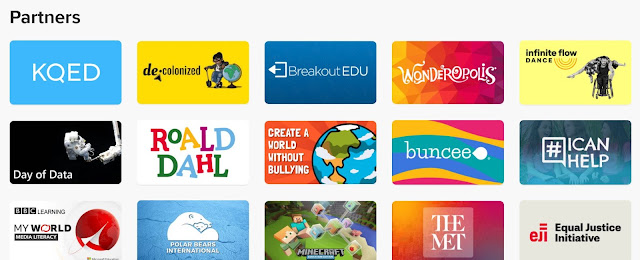






No comments:
Post a Comment