Hello friends! Wow! So much has happened since my last post. I can't believe how much has changed since March! I never could have predicted this for any of us. There is SO much to talk about and definitely a lot of things we have all learned during this time. But I want to talk to you about one of my FAVORITE finds- Google Jamboard!
Google Jamboard is a Google app. You AND your students can find it in the Google apps launcher. It looks like this...
When we first started Distance Learning, I noticed immediately that we were lacking a tool for our students to use to free draw. Even in Google Drawing, students can't easily free draw. Then, one of my tech coach friends,
Bruce Harris, showed me Google Jamboard. Eureka! What is interesting is that I Tweeted @GoogleforEDU and asked them for a Google version of a free draw tool. Maybe they didn't understand what I was looking for because they didn't suggest Jamboard. However, in their defense, Jamboard is marketed as an "Interactive Business Whiteboard". So maybe they didn't think of how we could use it in the education world with online learning.
I love Jamboard for so many reasons. I love it especially because it encourages creativity in our students. They can show their understanding and their thinking in a fun, creative way. In the classroom, we try to give our students opportunities BEYOND the worksheet. In our distance learning classroom, we should try to give our students opportunities beyond the DIGITAL worksheet. Believe it our not, it's less work for you! Can you imagine am assignment where you simply say, use Google Jamboard to show me everything you have learned about ______. How simple! The sky is the limit! I also love Jamboard for our students because it has just enough tools available to get their understanding across without being overwhelming. Take a look.... (sorry so blurry!)
 |
| Jamboard's tools are easy to use and not overwhelming! |
Students can create a Jamboard by launching it from their Google apps. OR you can get one started for students and assign it in Google Classroom and make a copy for every student. It is just like any other Google app, and any Jamboard you create is automatically saved in your Google Drive.
How can your students use Jamboard? Take a look at some ideas....
 |
| Addition Practice- Jamboard is like having a piece of paper in front of you! |
 |
Diagram of a Flower- Students can use sticky notes to label. (Labels can be transparent too!)
|
 |
| Adaptations- Students can use Google images if they are not comfortable drawing. |
 |
| Landforms- Students can show what they have learned in a creative way! |
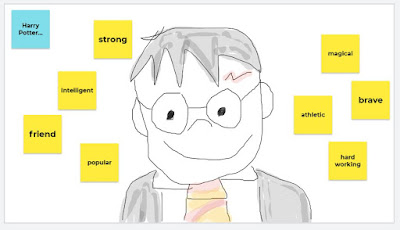 |
| Character Analysis- in a fun, creative way! |
Students can add multiple pages in Jamboard. This would be perfect for an original fiction story or non-fiction book of information about a topic. Jamboard will provide you with the opportunity to see student's learning in 22 different ways. I love that!
Take some time to explore Google Jamboard. Then, think about your upcoming curriculum and how YOU can incorporate it into your assignments. If you need help brainstorming, be sure to let me know. I am always happy to help!
P.S. Yes! There is a Google Jamboard app.





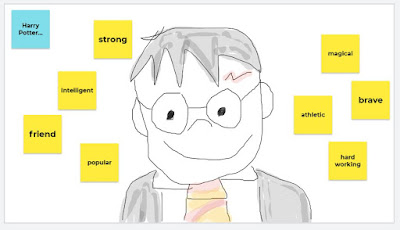

I think it is great too! We used it early on after I discovered it while watching a blog. We had the students create one for the beginning of our Mountains and Basins Region. They did a great job with it. I enjoyed seeing the different ways they used it. Very creative.
ReplyDeleteElizabeth, I just took a class on Jamboard and can't wait to use it now. Thanks for sharing!
ReplyDeleteThank you for sharing!
ReplyDeleteAnother awesome addition to the SunshinyTechSpot! Thanks for sharing G!
ReplyDeleteBest online slots in India with no deposit bonus for 2021
ReplyDeleteThere is no deposit 용인 출장샵 bonus for online slots in India. For example, 제주도 출장샵 Betway, Betway, Spin, 정읍 출장마사지 Joker, 양산 출장안마 Pecet, 1xbet, Joker and 아산 출장마사지